- Help Center
- Troubleshooting
- Services offered and online help
-
New users
-
Managing your account
-
Troubleshooting
-
User guide
- Patient summary
- Patient record
- Administrative center
- Clinical tools
- Prescriber
- Results
- Tasks
- Appointments
- Check-in kiosk
- Waiting rooms
- Online services - Patient portal
- Québec health record (QHR)
- Electronic requests transmission (SAFIR, APSS, CRDS)
- Reports
- Scanning 2.0
- Transmissons (fax, emails, SMS)
- Private billing
- Supervision of residents and learners
- Appointment orchestrator (Hub)
- PrescribeIT Québec
-
Optimizing your practice
-
Optimizing your clinic
-
Announcements and development
-
Patient portal
Access the client portal

The client portal allows you to create and manage all of your requests to our customer service all in one place.
You can view all your requests by clicking on Need a hand? (in the left menu of Omnimed), then on My requests. Also, if you've received an email from us, there will be a request number (SUPP-XXXXX). You will then be able to click on this request number to be redirected to the client portal. You'll have to enter your Omnimed user.
You can also access the portal at support.omnimed.com. You have to log in with your Omnimed access codes.
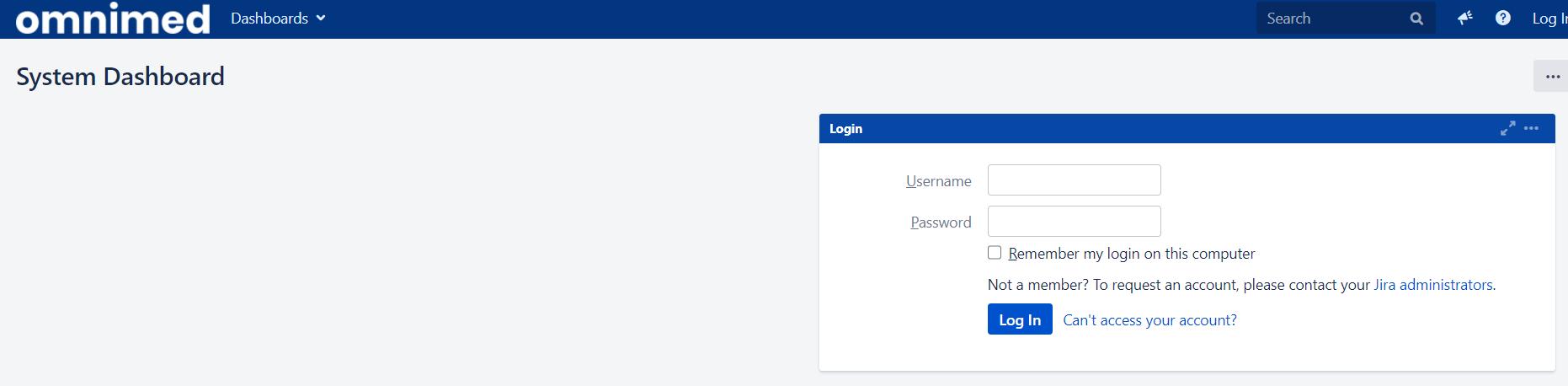
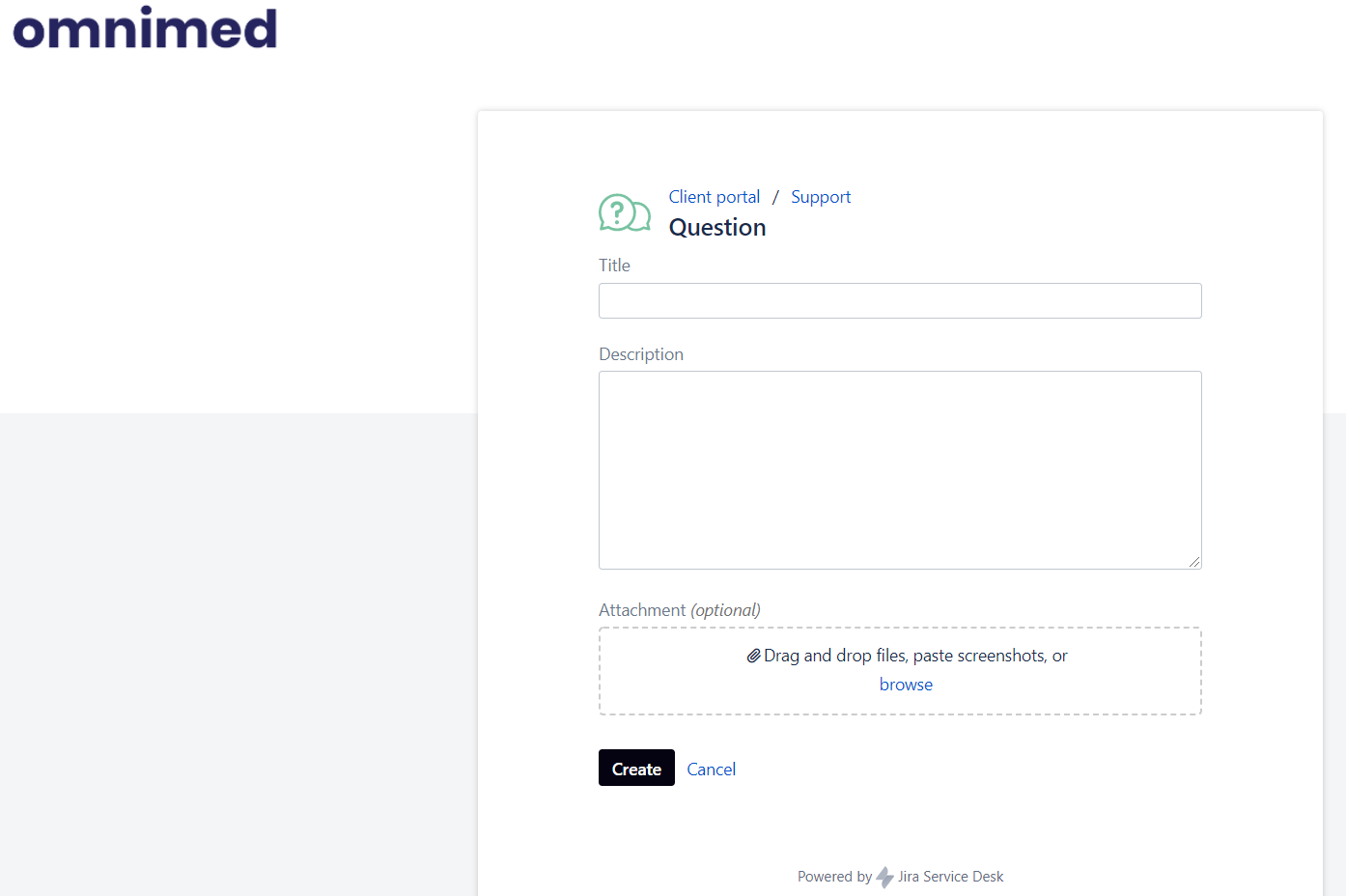
You can choose from our list of request types or use the chat room. When you click on the firsts options (Suggestion, Problem or Question), you can document your request in this window and follow the evolution.
You can also consult the progression and the history of your requests by clicking Requests in the right top corner of the portal.