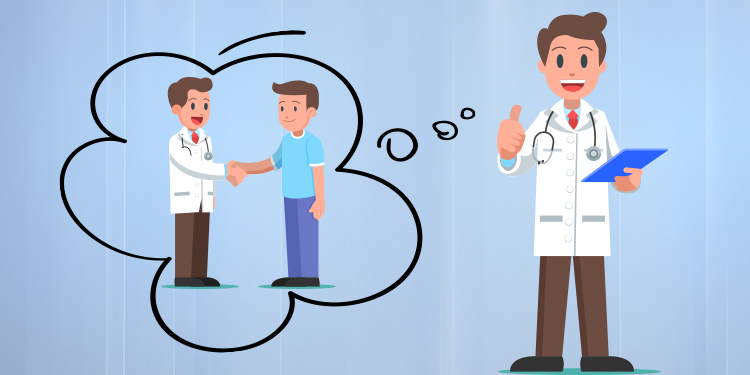
Each patient has a unique record in Omnimed in order to gather all of the information collected about them in one place by all the health and social services practitioners who use Omnimed. As the patient owns the information contained in his file, it is up to him to control the disclosure of his information. Confidentiality of information contained in the patient's record is ensured through limited and shared access based on the patient's consent.
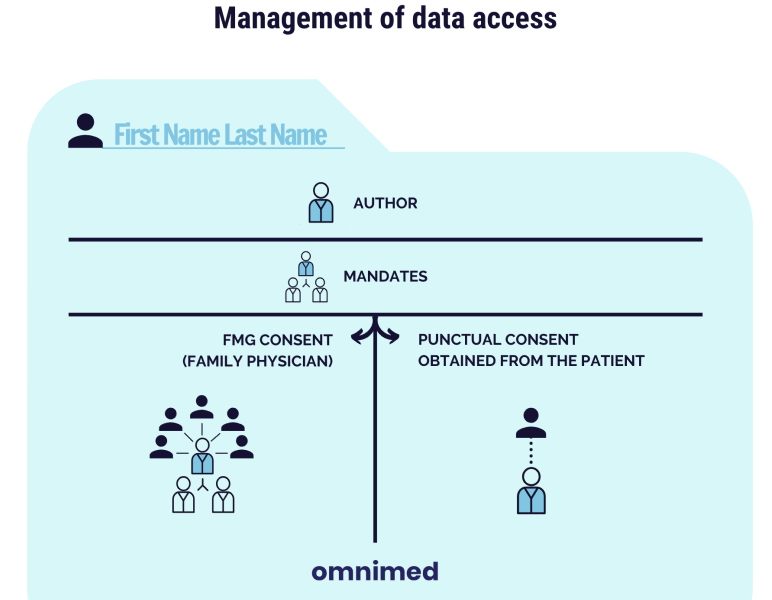
Limited record access
When you access a patient record for which you do not have valid consent, the red button below appears in the header of the record with the statement "Limited record access":

To access the entirety of the medical record of a patient, click on the red button to confirm that the patient's explicit consent has been received.
By activating the punctual consent, you are confirming that you have received the patient's explicit consent to access the entirety of his Omnimed medical record. You will have access to the data available in the record as of today, including all of the clinical data entered by every practitioner who has worked on this record.
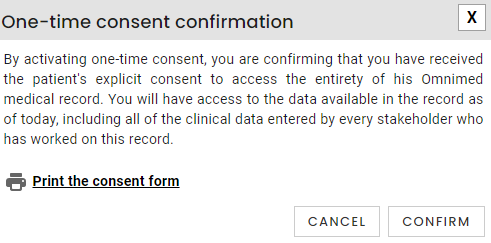
Each punctual consent is logged into our database for audit purposes. It is therefore possible to track at any time who has accessed the content of a patient record.
⚠️ IMPORTANT
- Only health professionals have the option of taking punctual consent to access the entirety of patient records. The icon for obtaining a punctual consent is grayed out for administrative accounts. Administrative personnel can access the content of patient records through mandates issued by their clinic's health professionals. To learn more about mandates, refer to the following article: What's a mandate?
- An explicit patient consent can be signed and scanned into the record. The consent form is available for printing in the one-time consent confirmation window.
- The principles of confidentiality and consent management are regulated by the Code of ethics of physicians and the codes of other health professionals, as well as the Quebec Professional Code. It is the health professional's responsibility to record the details of this type of consent, whether they have deemed it necessary to be explicit (preferably signed) or implicit. To learn more about the difference between express or implied consent, please refer to the Office of the Privacy Commissioner of Canada.
Access the entirety of the patient's record
Two types of patient consent allow health professionals to access the entirety of the patient record: punctual consent and consent related to registration as a family physician.
1. Punctual consent
When you access a patient record for which you have a valid punctual consent, the statement "Valid consent" appears in green in the header of the record:

A punctual consent gives you access at any time to all the data contained in the patient's record as it appears on the current date in order to access the information necessary to complete the delivery of care and complete the care episode. Any clinical information added after this date will not be displayed.
The red button "Limited record access" returns again the day after the punctual consent is taken to indicate that information entered after the punctual consent is taken is not accessible to you unless the patient gives you a punctual consent again.
2. Consent related to registration as a family physician
When you access a patient record for which you are registered as the family physician, the statement "Valid consent" appears in green in the header of the record to signify you can access the entirety of the patient's record:

The registration of a patient with the Régie de l'assurance maladie du Québec (RAMQ) includes consent on the patient's signature on Form 4096 (french only), allowing the family physician to consult all the information required to provide care.
The family physician can, therefore, access all information in the patient's medical file for the duration of the clinical relationship. Consent related to registrations with a family physician is updated daily by importing all RAMQ registrations. Consult the article RAMQ synchronization status to validate the last import date for each physician.
If a patient terminates his registration with a physician, the associated consent in Omnimed will also terminate. This will ensure that the physician keeps access to all of the information that he had before the patient's registration ended, but he will not have access to new information added to the patient record afterward.
ℹ️ Please note
It is also possible to access a patient's entire record if you are mandated by a professional with valid consent. For more information on mandates, refer to the following article: What's a mandate?