
Some specific operations cause an error in the application. Since Omnimed does not have an automatic backup of the clinical note, we have set up a mechanism to recover the content of the clinical note in order to avoid the loss of unsaved content.
Situations that can cause errors in the application
- Using the previous page function of your web browser
- Two people working on a single note simultaneously
- A temporary Internet connection problem
- Performing multiple actions without allowing the previous action to be completed
- If your session is inactive for too long
When such an error occurs, the user will be presented with the following screen:
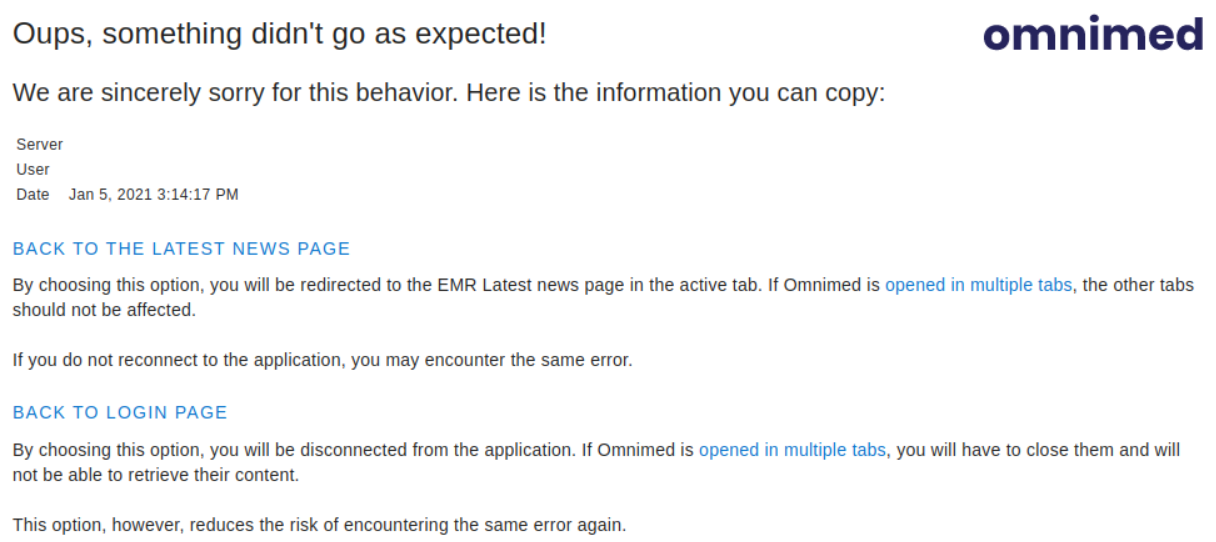
Retrieve the note content from the error page
- From the error page, the user can copy the content he wishes to recover in a text editor of his preference (Word, Notepad, etc.). Once this operation has been completed, he needs to reconnect to the application and reopen the note in order to copy the desired content in the clinical note.
- It is also possible to open the application in a separate browser window or tab and copy the content directly in the application without using a text editor.
Although this manipulation is not optimal, it answers a need by adding a security filter that will reduce the number of clinical notes that are lost and need to be retyped.