- Help Center
- User guide
- Clinical tools
-
New users
-
Managing your account
-
User guide
- Patient summary
- Patient record
- Administrative center
- Clinical tools
- Prescriber
- Results
- Tasks
- Appointments
- Check-in kiosk
- Waiting rooms
- Online services - Patient portal
- Québec health record (QHR)
- Electronic requests transmission (SAFIR, APSS, CRDS)
- Reports
- Scanning 2.0
- Transmissons (fax, emails, SMS)
- Private billing
- Supervision of residents and learners
- Appointment orchestrator (Hub)
- PrescribeIT Québec
-
Training videos
-
Optimizing your practice
-
Optimizing your clinic
-
Announcements and development
-
Troubleshooting
-
Patient portal
Delete a clinical tool

There is a difference between removing a clinical tool from the clinical note and completely deleting it from the patient's record.
Removing a tool from a note
It is possible to remove a tool from a note by clicking the X at the top right corner (see the image below) as long as the note has not been saved.
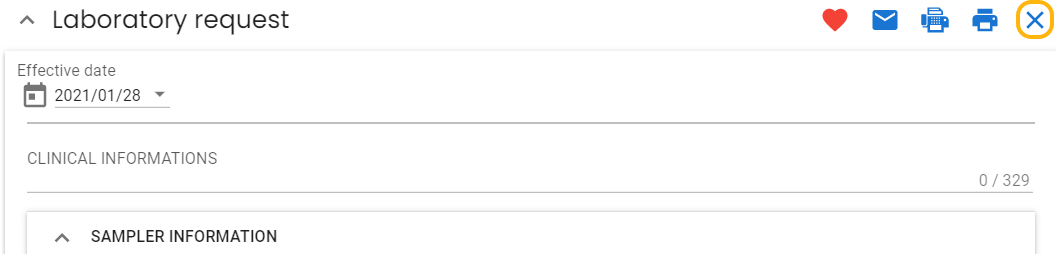
Delete a clinical tool from the patient's record
To delete a clinical tool already saved in the patient's record, you need to:
- Open the tool from the List of clinical tools (see the article View and modify previously completed tools to know-how), just like if you want to modify it.
- You will then see a bin icon on the right; click on it.

The action of deleting the tool will be saved into the patient's record, but you'll always be able to view what was saved in the original note, where the tool was first saved or last modified.
⚠️ If the tool has been filled out in the wrong patient file or if you don't want the information to be tracked in the note, you'll then have to modify the note where the clinical tool has been filled and follow the steps mentioned above.