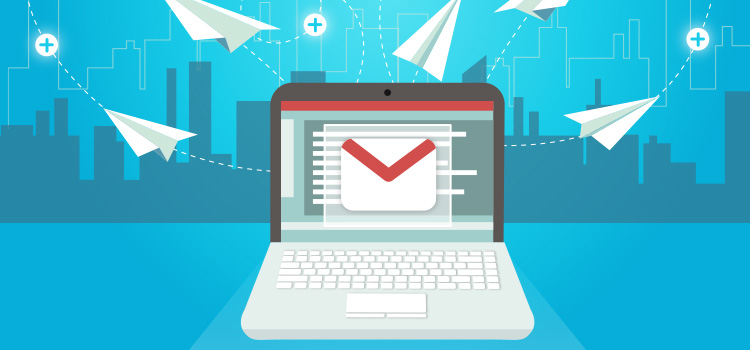
Your Omnimed account must be associated with your cell phone number as well as your email address. The steps to add this contact information to your user profile are described below.
ℹ️ What is the purpose of my contact information?
Your cell phone number allows you to send photos with your cell phone directly to patient records to facilitate documentation of the clinical note.
The email address associated with your user profile is critical to ensure access to your account and to communicate to you any issues related to its data. It will be used in the following contexts:
- Reset your password with the Reset password on the Omnimed login page. That way, you’ll receive a temporary password by email to create a new one.
- Report an issue with your account or patient data. Our team will contact you to advise you of any issues related to your account and data (e.g. problem routing requests).
- Centralize your requests with our customer service department and receive the expected follow-up. Our team will contact you by email if they need to follow up with you following a call or chat you have initiated.
- Communicate on the use of EMR features. You will receive communications from us such as our newsletter and other emails related to new EMR features and best practices. You can unsubscribe from these mailing lists at any time.
Rest assured, no solicitation or advertising will be sent to you.
Once connected to Omnimed:
- Click on your name in the top right corner to access your user profile.

- Click on Edit profile.
- Click on Add a cell phone number and enter your cell phone number. This option is not available for administrative staff accounts.

- Click on Add an email address, enter your email address, and check the Main checkbox to indicate that this is your main email. It is also possible to associate multiple email addresses to your account.
- Click on the Save button at the bottom of the page.
⚠️ Each user must have their own email address. Sharing the same email address for multiple users ensures that the password is shared when the password is reset. This is an issue related to confidentiality. We refer you to articles 2, 6, and 13 of the Omnimed Terms of use.
I don’t have an email, what can I do?
We invite you to create an email address with Gmail, a reliable, easy-to-use platform that we ourselves have adopted here at Omnimed. Once created, your address can be added to your profile according to the steps shared above.