- Help Center
- Troubleshooting
- Problem solving
-
New users
-
Managing your account
-
Troubleshooting
-
User guide
- Patient summary
- Patient record
- Administrative center
- Clinical tools
- Prescriber
- Results
- Tasks
- Appointments
- Check-in kiosk
- Waiting rooms
- Online services - Patient portal
- Québec health record (QHR)
- Electronic requests transmission (SAFIR, APSS, CRDS)
- Reports
- Scanning 2.0
- Transmissons (fax, emails, SMS)
- Private billing
- Supervision of residents and learners
- Appointment orchestrator (Hub)
- PrescribeIT Québec
-
Optimizing your practice
-
Optimizing your clinic
-
Announcements and development
-
Patient portal
I have archived results by mistake, how do I find them?
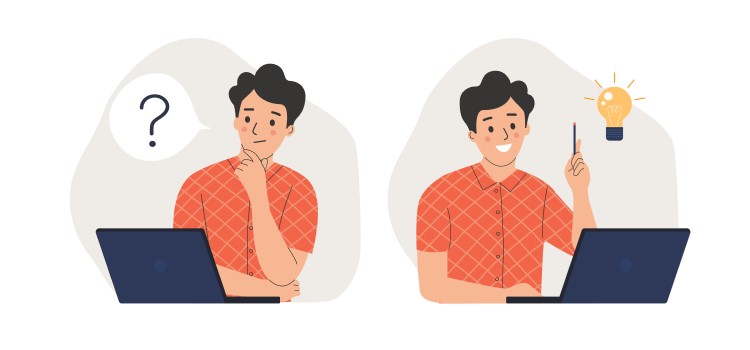
This article outlines the steps you need to take to quickly retrieve results that were archived by mistake.
The Liste des résultats classés par un intervenant report provides a list of results that have been archived by a heathcare worker for a given date.
- Click on the following link to generate the report: Liste des résultats classés par un intervenant.
- Select the date on which the results were archived and click OK.
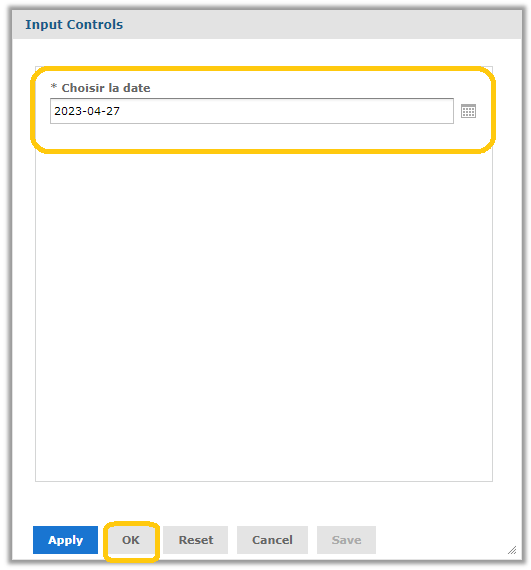
- The generated report displays the patient's name, health insurance number (HIN), date and time of the archive, description of the result, and its normality status.
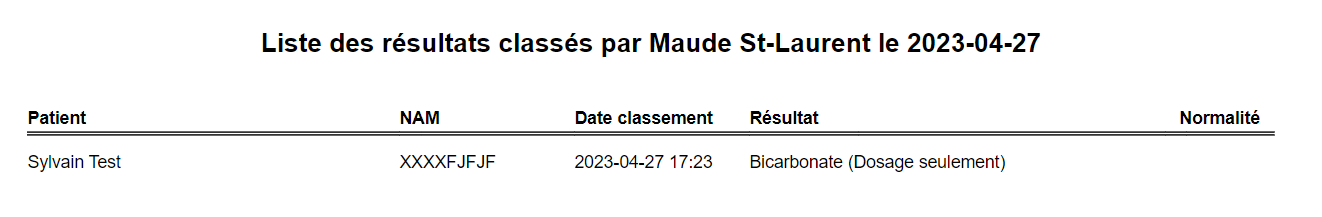
- View the report at the time of the archive to find the results.