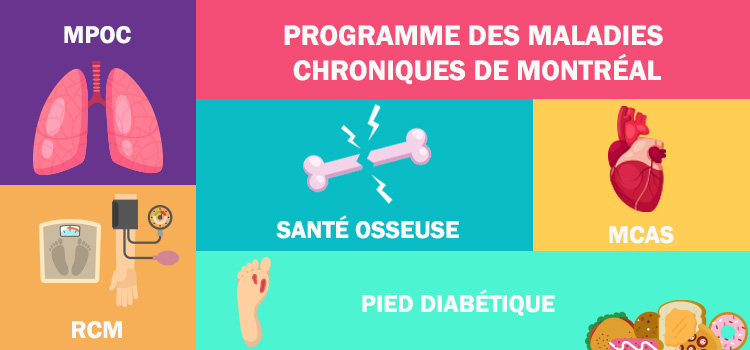
For many years now, Omnimed has been a partner of the Montreal Chronic Disease Program team (programme des maladies chroniques de Montréal ). We are proud to offer tools that track patients enrolled in this program and optimize data collection and analysis.
Are you a professional working for the program and would like to better understand the process and tools available in our electronic health record (EMR)? The following article will answer all your questions.
Register a patient to the program
Five programs currently exist in Omnimed. In order for the data to be retrieved and transmitted to the program managers, it is imperative to register the patient through their file in Omnimed.
Here is how to proceed:
- First, log into app.omnimed.com/omnimed (an account must have been created in your name; you should have received your Omnimed ID and password).
- Search the patient record using the search bar in the blue band at the top of the EMR and click on the patient name to open it (learn more about the patient record search). If no patient record exists in Omnimed, you will need to create the patient record.
- Click on the + in the Programs section of the summary (right column) of the patient file.

*Please note that the order of the summary boxes may not be the same as in the screenshot as you can rearrange the summary boxes order. - Select the registration date and the program in which you want to enroll the patient:
- Montreal - Bone Health
- Montreal - Diabetic Foot
- Montreal - Cardiometabolic syndrome
- Montreal - Chronic obstructive pulmonary disease
- Montreal - Coronary artery disease
The program registration form must be printed, signed by the patient, and kept in your records.
Once the patient is enrolled in the program, the follow-up can begin.
Document the patient’s visit
Within each program, tools have been developed to facilitate monitoring and standardize data collection. These follow-ups are aimed at changing lifestyle habits, preventing complications, and helping people with these diseases to become more independent in connection with their illness.
For each patient visit, here are the steps to follow:
- Prerequisites: Log in to Omnimed, search for the patient record, and make sure the patient is enrolled in the program (see steps above).
- Start a new clinical note by clicking in the Consultation reason field.

- Add a title to the clinical note in the Consultation reason field.
- Then, select the tool to fill in, either by:
- clicking on it directly in your list of clinical tool favorites (drag your cursor over the group to see the complete name of the tool). The complete list of tools related to each program is at the end of this article;

- by searching for it with the help of the search bar or;

- by selecting it directly in the clinical note group Chronic disease registry, Diabetes - Cardiometabolic risk or Osteoporosis

- clicking on it directly in your list of clinical tool favorites (drag your cursor over the group to see the complete name of the tool). The complete list of tools related to each program is at the end of this article;
- Regularly save the note, to reduce the risk of losing the content (there is no automatic backup in Omnimed).
- Complete the note once it is finished (the action to complete the note is equivalent to the signature of the note on paper.

If needed, you can edit an existing entry.
Print the summary view of the follow-up
A summary view of the follow-up can be printed to hand it over to the physician. This is a table of all the indicators taken into account during the various follow-ups from the Indicateurs RCM/MCAS - Maladies chroniques et Indicateurs MPOC - Maladies chroniques.
During the session with the patient, you can click on the printer that appears at the top of the clinical tool. This will save the note and open the print preview of the summary table.
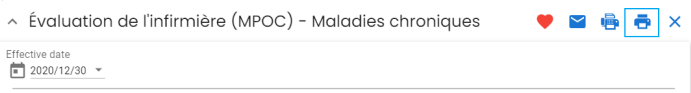
You can also print the summary table by going to the Clinical tools summary box, checking the box in front of the tool to print, and clicking on the printer on the right at the top (only one entry should be selected, otherwise the table will come out several times).
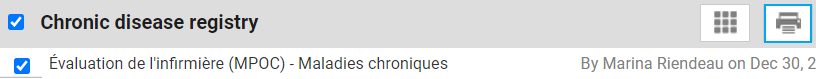
Clinical tools related to the Montreal Chronic Disease Program
*Most of these tools have not been translated and are available only in French.
Generic (CMR, COPD and MCAS)
Are located in the Chronic disease registry group.
- Collecte de données initiale - Maladies chroniques: this form contains the indicators that must be documented when registering a patient;
- Évaluation nutritionnelle initiale - Maladies chroniques: this form is an initial assessment note as part of nutrition monitoring;
- Surveillance de l'état nutritionnel - Maladies chroniques: this form is a clinical note for nutrition monitoring;
- Évaluation kinésiologie - Maladies chroniques: this form is a complete clinical note for kinesiologists.
Montreal - Cardiometabolic syndrome (CMR)
Are located in the Chronic disease registry group.
- Indicateurs RCM/MCAS - Maladies chroniques: this form contains only the indicators related to the follow-up of diabetes or the MCAS, and this, for all the professionals;
- Évaluation de l'infirmière (Risque cardio-métabolique + MCAS) - Maladies chroniques: this form is a complete clinical note for the follow-up of diabetes or MCAS done by a nurse.
Montreal - Chronic obstructive pulmonary disease
Are located in the Chronic disease registry group.
- Indicateurs RCM/MCAS - Maladies chroniques: this form is a complete clinical note for the follow-up of diabetes or MCAS done by a nurse
- Évaluation de l'infirmière (Risque cardio-métabolique + MCAS) - Maladies chroniques: this form is a complete clinical note for the follow-up of diabetes or MCAS done by a nurse.
Montreal - Bone Health
Are located in Osteoporosis.
- Osteoporosis - Initial visit: this form contains the indicators that must be documented at the beginning of the follow-up during the first visit;
- Osteoporosis - Nursing visit: this form is a complete note from the nurse in an osteoporosis follow-up;
- Osteoporosis - Nutritionist: this form contains indicators specific to the monitoring of the nutritionist.
Montreal - Diabetic Foot
Are located in the Diabetes - Cardiometabolic risk.
- Diabetic foot - Evaluation: this form contains the indicators that must be documented at the beginning of the follow-up during the first visit;
- Diabetic foot - Intervention: this form contains the indicators that must be documented each visit.
All data entered is transferred to the programme des maladies chroniques de Montréal . We invite you to refer to the Program manager at your institution if you require in-depth training on the documentation or monitoring process.