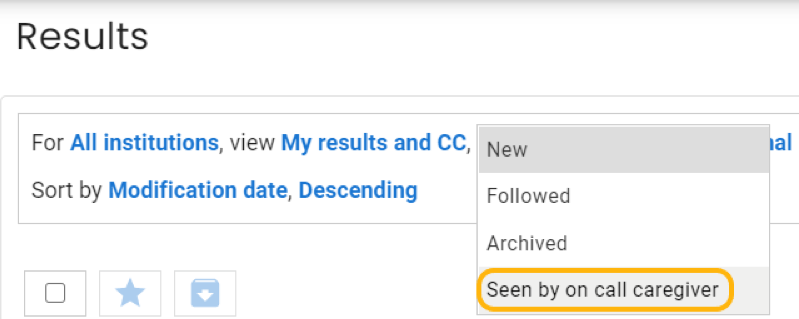Many healthcare facilities use an on-call process to ensure immediate follow-up of laboratory results, either for outside business hours or to cover the absence of another healthcare professional. Omnimed allows you to effectively support an on-call process of laboratory results between mandated professionals. It, therefore, allows substituting paper use in some regions!
On-call mode description
The use of an on-call mode allows a user to review the results of one or more users simultaneously. It has the advantage of avoiding duplicate work by:
- On-call caregivers not to review the results on which an action has already been taken
- Requested caregivers to see that the on-call caregiver has taken an action
On-call mode access and how-to guide
To access the on-call mode, click on the Switch to on-call mode button from the regular mode of the Results module. The button switches then to a green color instead of grey.
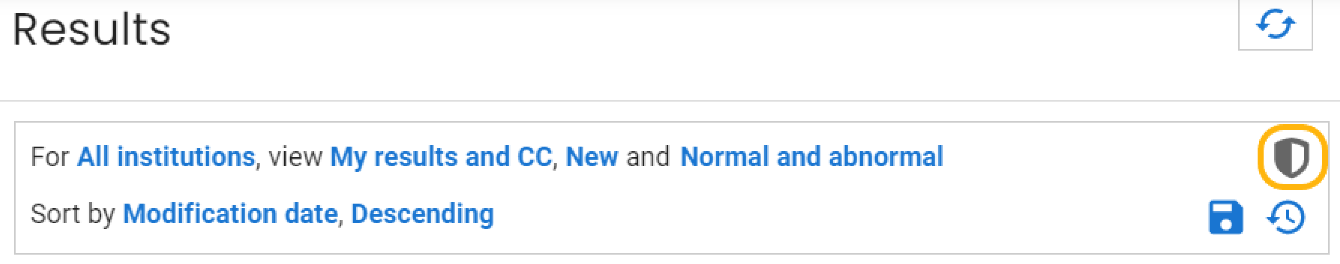
The on-call mode view is displayed with limited functionalities to its use. The basic options are the same as on the regular view except for the filter for the type and the status of the results to display and actions to follow and classify results that do not apply to the on-call mode.
Selection of one or more caregivers
The drop-down list of caregivers for whom you have a mandate (including all health institutions), appears in the upper right corner.
- Select the caregiver(s) for which you are reviewing the results.

- To save this selection in your preferences, click on the diskette icon.
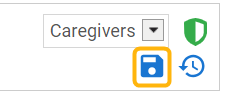
Reviewing a result as an on-call caregiver
On-call mode displays only results on which no action has yet been taken. If an caregiver who has received the result in cc classifies the result in his/her results box, this result will not be displayed in the on-call mode.
- Reviewing one result at a time
- Click on the Mark as seen by the on-call caregiver icon on the right side of each result in order to indicate that this result has been reviewed within the framework of the on-call mode.

- Click on the Mark as seen by the on-call caregiver icon on the right side of each result in order to indicate that this result has been reviewed within the framework of the on-call mode.
- Reviewing many results at a time
- Select several of them manually OR click on the Select all button (which allows selecting all results on the page).
- Click on the Mark as seen by the on-call caregiver button on the top left of the screen when you are in on-call mode.

Confirmation message
The result disappears from the active view and a confirmation message in a yellow box The result has been seen by the on-call caregiver or x results have been seen by the on-call caregiver appears on the top right of the screen.

The message Mark as seen by the on-call caregiver will therefore be shown in the regular mode.
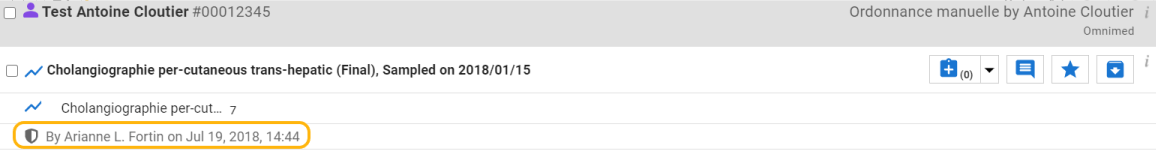
Switch to regular mode
Click on the Switch to regular mode icon to exit the on-call mode and to switch to the regular mode. The icon will return to grey.
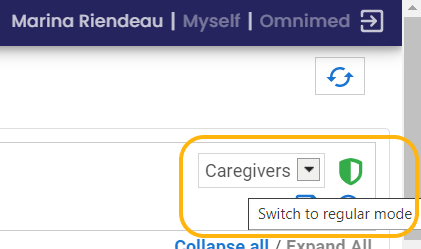
Review of results seen by on-call caregivers
In the Results module (on regular mode), the results seen by on-call caregivers are a part of the New filter selected by default.
⚠️ The results seen by on-call caregivers must be classified by the caregiver who made the request.
If you only need to consult results seen by an on-call caregiver, click on the third filter and select the filter Seen by the on-call caregiver. This filter shows the results seen by the on-call caregiver.