Sending forms to patients can save you time in managing or following up with them. Setting up processes to track the receipt of forms can enable you, among other things, to send reminders to patients who have not completed the forms, and help you plan your next appointment with the patient. A report has therefore been set up to help you keep track of patient forms: Liste des envois de formulaire aux patients.
🎥 Video training
- Overall process - duration 21 minutes 38 secondes
- Prerequisites and process of sending a form to the patient to 6:52
- Process by the patient from 6:53 to 10:29
- Importing the form in the patient record 10:30 to 14:59
- Tracking of the forms 15:00 to 21:38
Here are the steps to follow to generate your follow-up report:
- Click on Reports in the left-hand navigation menu:
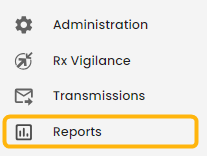
- On the top left corner, click on Library to access all reports. Search Liste des envois de formulaire aux patients in the search bar with one or more keywords, or click on this link to access it directly.

- Select search criteria as required:
- Time interval: Period during which the form was sent to patients.
⚠️ The report cannot contain the forms sent on the same day.
ℹ️ By entering MONTH-1 in the Requests created on or after and Requests created before fields, you will obtain data for the past month only. - Form status: Status of receipt, entry, transmission and import of patient forms.
Acheminé au patient (Sent to patient): The form has been sent to the patient, but the patient has not opened it yet.
Ouvert (Open): The form has been opened by the patient, but no data has been entered.
Partiel (Partial): The patient has started to fill in the form and recorded his/her answers, but has neither completed it nor sent it to the EMR.
Complété (Completed): The patient has recorded each section of the form, but has not yet sent it to the EMR.
Acheminé au DME (Forwarded to the EMR): The form has been forwarded to the EMR by the patient.
Importé (Imported): The form has been imported into the patient's record.
Clinical process
1. If you would like to obtain a list of forms that have been completed by patients and are ready to be imported, please select the status Acheminé au DME.
2. If you would like to obtain a list of forms that have been transmitted to patients but have not yet been transmitted back to the EMR in order to follow up with the patient, please select the statuses Ouvert, Partiel and Complété.
- Form type: Form (one or more) for which you wish to follow up.
- Appointment date (optional): The report will only show forms sent to patients with an appointment after or before the selected date.
- Health professionals : Selection of health professionals with whom the patient has an appointment during the period selected below. If no health professionals are selected, the report is generated for all health professionals.
4. Click on Ok to generate the report.
Report content
Here is the information contained in the report:
- Date sent
- Status
- Patient name
- Date of birth
- # File
- Form title
- Next appointment (Date, Health professional, activity)
- Name of user who sent form

The Transmission module allows you to search for all emails containing forms to be completed by patients. You can search for a specific patient, or for all patients in the clinic.
It is not currently possible to view the list of PIN sent by SMS for patient forms in Transmissions, nor to see whether the patient has completed and forwarded the form.