- Help Center
- User guide
- Prescriber
-
New users
-
Managing your account
-
Troubleshooting
-
User guide
- Patient summary
- Patient record
- Administrative center
- Clinical tools
- Prescriber
- Results
- Tasks
- Appointments
- Check-in kiosk
- Waiting rooms
- Online services - Patient portal
- Québec health record (QHR)
- Electronic requests transmission (SAFIR, APSS, CRDS)
- Reports
- Scanning 2.0
- Transmissons (fax, emails, SMS)
- Private billing
- Supervision of residents and learners
- Appointment orchestrator (Hub)
- PrescribeIT Québec
-
Optimizing your practice
-
Optimizing your clinic
-
Announcements and development
-
Patient portal
Print an order that has already been completed
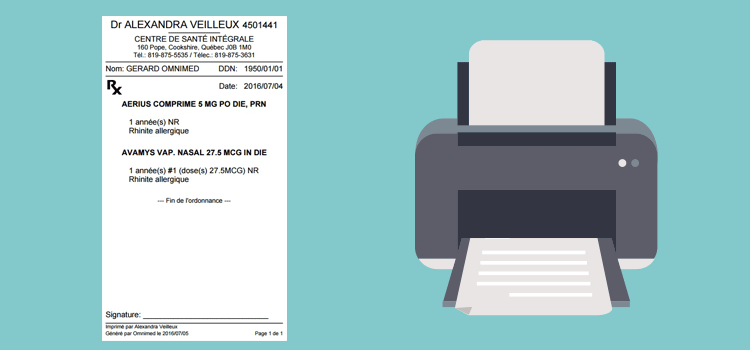
The Order tab keeps the entire prescription history and allows to print or fax a completed order again if needed.
- In the prescriber, click on the Order tab.
- At the bottom, in the Last orders completed section, locate the order you want to print or fax again and then click on the printer icon to the right of the prescription to print it or the fax icon to fax it.

ℹ️ To have an overview of the order, click on the arrow at the left of the printer icon.
⚠️ Note on the display of the digital and electronic signature
In the case of a reprint, only the author of the prescription may add his digital or electronic signature to the prescription. For legal purposes, it is not possible for other clinic members to reprint a prescription with another person's signature.