- Help Center
- User guide
- Patient summary
-
New users
-
Managing your account
-
Troubleshooting
-
User guide
- Patient summary
- Patient record
- Administrative center
- Clinical tools
- Prescriber
- Results
- Tasks
- Appointments
- Check-in kiosk
- Waiting rooms
- Online services - Patient portal
- Québec health record (QHR)
- Electronic requests transmission (SAFIR, APSS, CRDS)
- Reports
- Scanning 2.0
- Transmissons (fax, emails, SMS)
- Private billing
- Supervision of residents and learners
- Appointment orchestrator (Hub)
- PrescribeIT Québec
-
Optimizing your practice
-
Optimizing your clinic
-
Announcements and development
-
Patient portal
Rearrange the summary boxes order
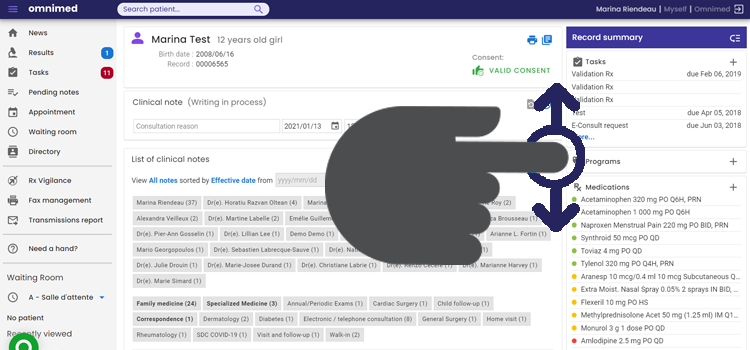
As every practitioner has his own practice, you can customize the order of the summary boxes in the patient record. This visual customization is available per user (it will be the same then for each patient record you open).
Here's how to change the order of the summary boxes:
- Access a patient record.
- Click on the icon at the top right of the patient record summary section.

- Drag and drop each box where you want it to be placed by only clicking on the box and dragging it.
- Save your configurations by clicking on the Save button at the top right of the summary.
ℹ️ Please note
The customization is linked to your account. Therefore, even if you take another mandate, your settings will remain the same.