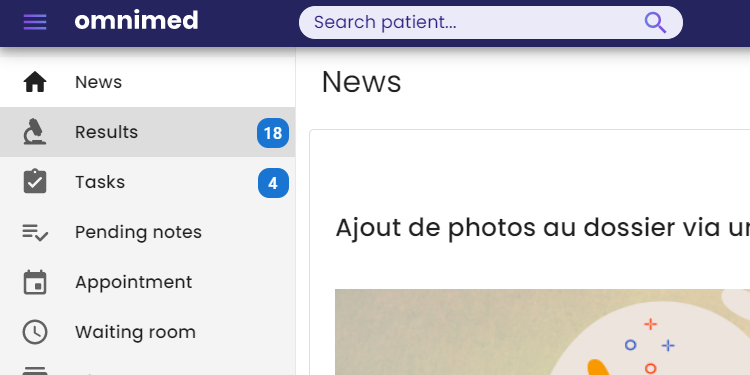
To facilitate the review of your results, we have added an indicator in the navigation menu that allows you to identify at a glance the number of results that require your attention.
Description of the calculation
The results indicator indicates the total number of results you need to review, regardless of the institution. It displays the number of results with the status New, including those that have been classified and updated by the laboratory.
The number represents the number of "Requests" you need to review, i.e. the number of times you need to click on the Archive button to empty your Results module box. Not to be confused with the number of "Orders", i.e. the grey bar with the patient's name, which contains the "Requests".
Note that the result indicator is blue at all times; no changes are displayed when abnormal results are awaiting review.
➡️ Select the filters below in the Results module to view the results of the indicator:
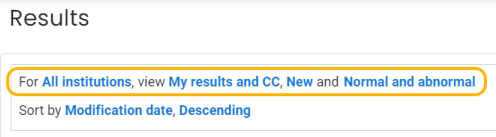
Update of the indicator
The indicator is updated in real-time.
The maximum number displayed by the indicator is 999. Place your cursor on the indicator to see the actual number beyond that number.
Selection of a mandate
If you are working on behalf of a colleague by selecting their mandate from your list of mandates, the results indicator will display the number of results to review of this colleague. Select Myself to view your own results.
⚠️ Missing indicator?
For performance purposes, the indicator is disabled in the following two scenarios:
- The user has not logged on to Omnimed for more than six months.
- The user has more than 10,000 results waiting for review and the last archived result is more than six months old.