
Given the sensitive nature of the personal information contained in the electronic medical record, logging out is essential to ensure its security.
The EMR should never be accessible to anyone other than you, even for just a few minutes.
Safe logout
It's important to log off as soon as you've finished using the EMR, or when you need to leave your workstation unattended for a while. Always use the logout icon in the top right-hand corner to leave the application safely.
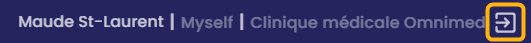
If you do not want to completely log out of the EMR when you leave your computer for a few minutes, make sure to at least lock your workstation. For a Windows computer, press Windows + L. For a Mac computer, please see the different options.
If you are not logged into a personal user session on your computer and are sharing your session with others, make sure to log out of Omnimed when leaving the computer.
Expiration time
Each Omnimed session automatically expires after 60 minutes of inactivity to prevent your Omnimed session from remaining active after you leave your workstation.