
There are several circumstances that can result in the loss of unsaved data: internet outage, power failure, empty battery on your laptop, web browser bug, error or service interruption in Omnimed.
In order to avoid any loss of unsaved content, we have set up an automatic local backup on your computer that allows you to recover the latest version of your clinical note at any time. The following article describes this process of recovering an unsaved note.
Important notes
- For security purposes, locally stored data is encrypted and deleted after seven days.
- The data is saved locally in the browser cache on your computer's hard drive, so please do not delete the browsing data. Recovery of the note is only possible from the same computer.
- Local saving takes place when the cursor is no longer active in a text field (click outside the text field).
- Only the text fields Consultation reason, Consultation details, Consultation conclusion and Confidential information can be retrieved.
- Clinical tools and their contents cannot be retrieved locally. They are displayed only in their last saved version. An unsaved clinical tool will not be displayed when the note is retrieved.
From the computer on which you wrote the clinical note, here are the steps to recover the unsaved text:
- Open the patient record.
- If the note was previously saved, click to open the current note or click Modify on the note to open it in its most recent version.
If the note had not been saved, open a new note, by clicking on Consultation reason at the top of the patient record, to retrieve the unsaved text. - If the recovered note differs from the last saved version after the note was lost, a reconciliation mechanism is used to review the changes made to the text. Additions are indicated in green while deletions are indicated in red.
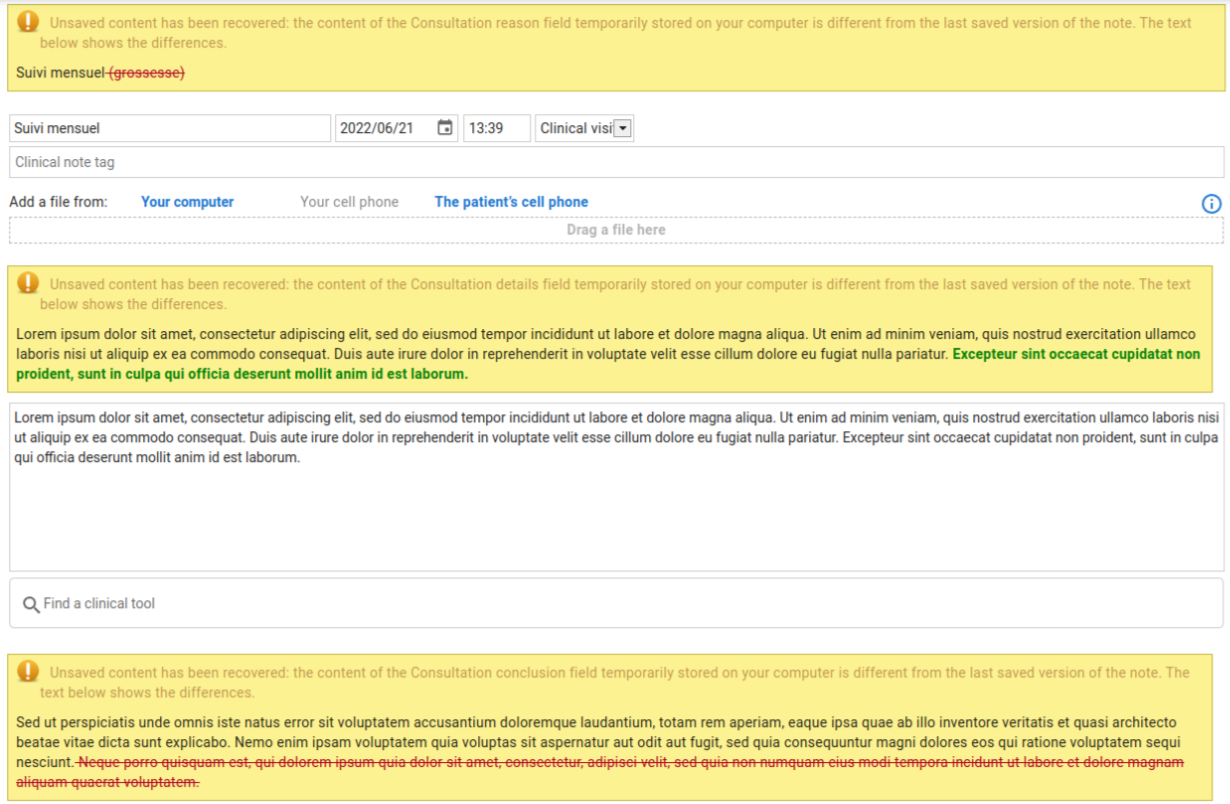
- Click the Save button at the bottom of the note to save the content retrieved from the computer to Omnimed.