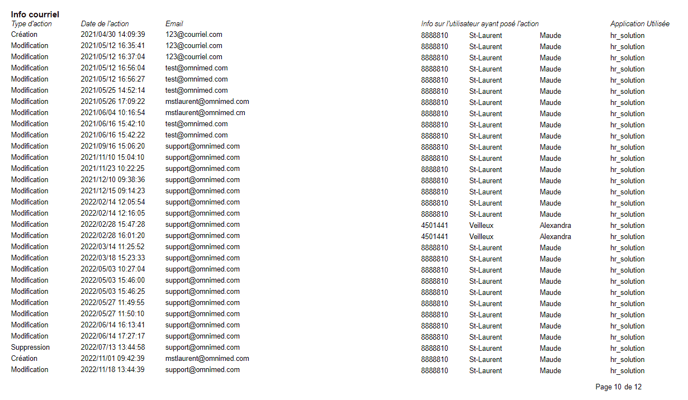- Help Center
- User guide
- Administrative center
-
New users
-
Managing your account
-
Troubleshooting
-
User guide
- Patient summary
- Patient record
- Administrative center
- Clinical tools
- Prescriber
- Results
- Tasks
- Appointments
- Check-in kiosk
- Waiting rooms
- Online services - Patient portal
- Québec health record (QHR)
- Electronic requests transmission (SAFIR, APSS, CRDS)
- Reports
- Scanning 2.0
- Transmissons (fax, emails, SMS)
- Private billing
- Supervision of residents and learners
- Appointment orchestrator (Hub)
- PrescribeIT Québec
-
Optimizing your practice
-
Optimizing your clinic
-
Announcements and development
-
Patient portal
View the Administrative center's modification history

The audit report Rapport d'audit pour un numéro de dossier displays the complete history of changes made to the patient's Administrative center.
- Access the Report module.
- Select the report Rapport d'audit pour un numéro de dossier.
- Enter the patient's file number in the window Contrôles d'entrée then click on OK.
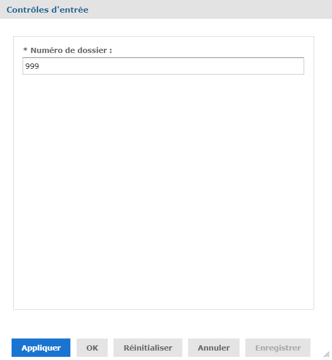
- Consult the report:
- The information history is divided into the following categories: Info patient, Info Téléphone, Info Adresse, Info courriel, Info No_dossier et commentaire, Info Intervenant Responsable.
- For each action, you'll find the following information: type (creation, modification, deletion), date, information displayed, information on the user who took the action (ID, first and last name) and the application used for the action.