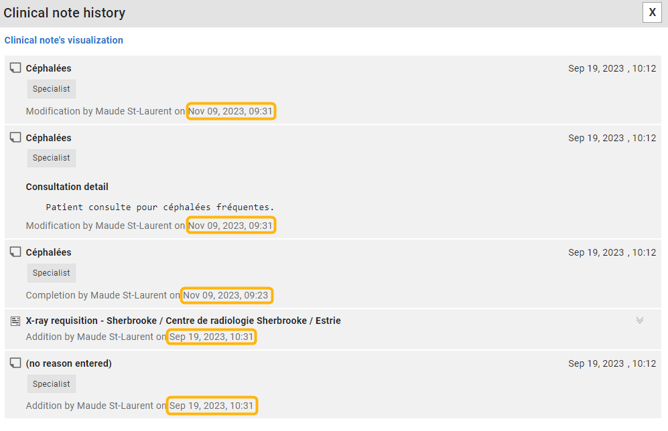- Help Center
- User guide
- Patient record
-
New users
-
Managing your account
-
Troubleshooting
-
User guide
- Patient summary
- Patient record
- Administrative center
- Clinical tools
- Prescriber
- Results
- Tasks
- Appointments
- Check-in kiosk
- Waiting rooms
- Online services - Patient portal
- Québec health record (QHR)
- Electronic requests transmission (SAFIR, APSS, CRDS)
- Reports
- Scanning 2.0
- Transmissons (fax, emails, SMS)
- Private billing
- Supervision of residents and learners
- Appointment orchestrator (Hub)
- PrescribeIT Québec
-
Optimizing your practice
-
Optimizing your clinic
-
Announcements and development
-
Patient portal
View the history of actions in the clinical record

Every action taken in the patient record is logged. For each clinical note, you'll find the consultation date, the clinical actions taken in the context of the consultation and the complete history of actions linked to the clinical note.
List of clinical notes
The list of clinical notes in a patient file shows the date and time of the consultation.
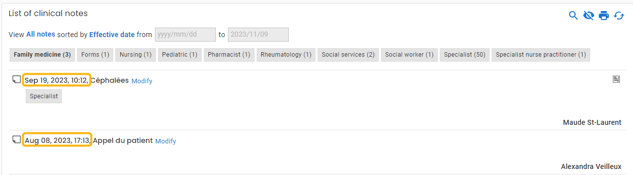
Clinical note content
The Clinical note content section shows the date and time of each clinical action taken during the consultation.
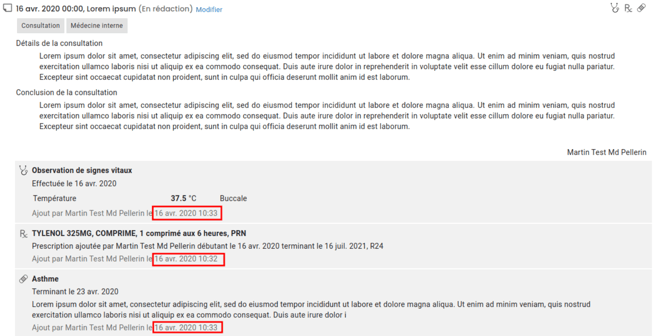
Clinical note history
The clinical note history shows the complete history of actions related to the clinical note. Any clinical note content removed from the current version of the note is listed with the date and time of modification.