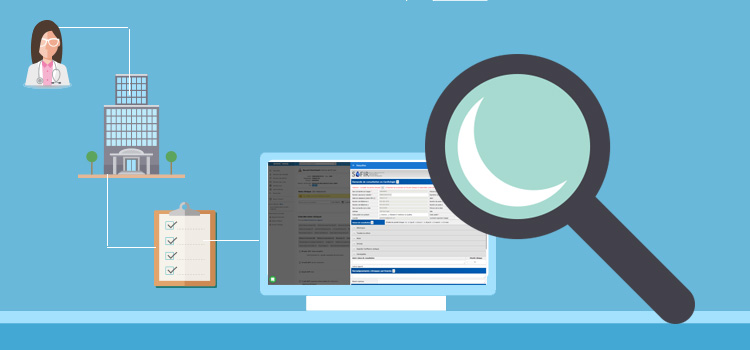
The list of requests allows you to view the patient's requests in order to consult, print, complete, transmit, monitor the status of the transmission, and even cancel them.
Consult the list of requests
The list of patient requests contains all the requests to be completed and transmitted. Requests are presented by descending modified date (requests modified most recently first).
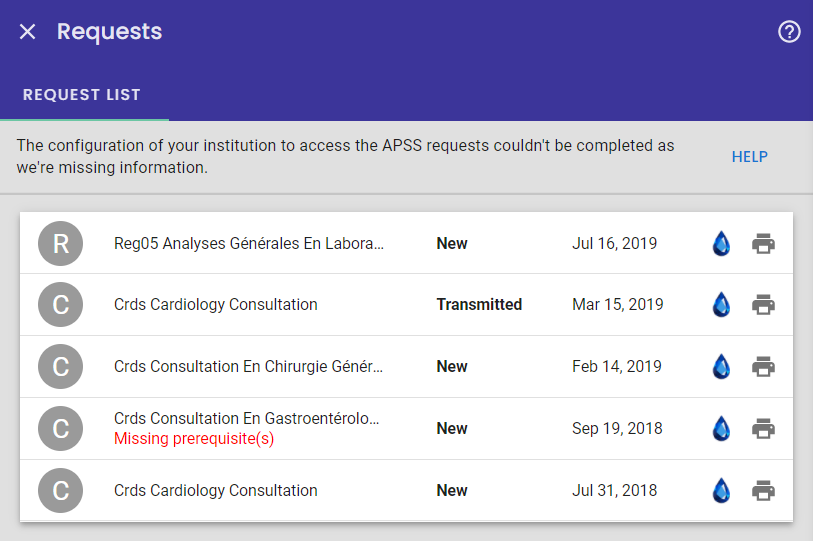
- Click on a request in the list of requests to open the form in edit mode. This option is only available for forms from your institution.
- If the request was completed at an institution that you do not belong to, you can view the request by clicking on the printer icon at the end of the request to view the print preview.
Missing prerequisite(s)
If prerequisites are missing, it will be indicated in red under the name of the form. You'll then be able to click on the form to open it and add the required documents.
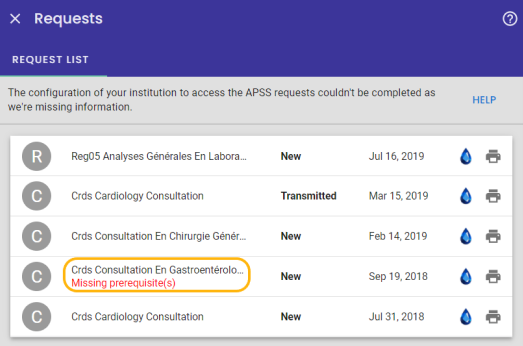
ℹ️ Mandatory vs. desirable prerequisites
The indication "Missing prerequisite(s)" could be displayed even if no mandatory prerequisite is missing. This message is also displayed when a preferable (souhaitable) prerequisite is missing. The prerequisites that are not mandatory display the word "souhaitable" as you can see below.

Request status
There are two types of status in the request list: New or Transmit.
- Status "New": This status means that the request is saved and has not yet been sent to the CRDS. For example, mandatory fields have not been completed, prerequisites are missing or the request was filled by someone other than a physician and must be validated.
- Status "Transmit": This status means that the request was sent from our EMR to the CRDS. However, it doesn't mean that the request has been accepted by the CRDS. Check the status of the request to the CRDS to validate whether the request is pending or received (see box below).
CRDS status
We recommend that you verify the CRDS status to validate whether the request is awaiting reception or received by the CRDS.
The status of the request appears in the blue header of the form:
There are seven status:
- En rédaction: a form that has never been saved;
- À compléter: a request that has been saved, but not transmitted;
- Non vérifié: any request for which no physician has been involved;
- En attente réception CRDS: a form that was sent to the CRDS by clicking on "Envoyer au CRDS", but that has not been received yet;
- Reçue CRDS: any request that has been received by the CRDS;
- En attente d'annulation CRDS: temporary status indicating that someone has canceled the request, but that the CRDS has not been aware of the cancellation yet;
- Annulée: a request that has been canceled.
For the moment, you are not able to see if your request was accepted or declined (the CRDS will contact you if it is declined). The status only tells you if the request was sent from Omnimed and received by the CRDS.
For each request, you can see the history of actions by clicking on the request and scrolling down at the end of the form.
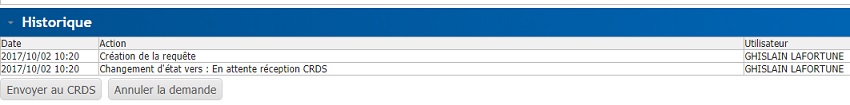
Canceling, closing and reopening a request
Cancellation of a request by the applicant
- Click on the request to be cancelled to open it.
- Click on the button to cancel the request ("Annuler la demande") at the bottom of the request.
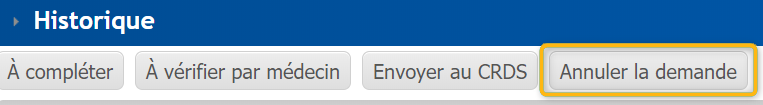
⚠️ The cancellation of a request is irreversible.
Closing a request by the CRDS
Regional CRDSs closes APSS requests in cases where the patient no longer requires the appointment, is unreachable, deceased or has already seen a specialist.
Thus, a request closed by the CRDS will display the status "Closed" in the Requests module of SAFIR, and a notification will be sent to the requester in the Results module with the reason for closure. It is therefore possible to review closed requests and ask for them to be reopened if necessary.
Reopen a request
Click on the Rouvrir la demande button at the bottom of a request closed by the CRDS to request that it be reopened.