
The RAMQ registration section displays information synched with the Régie de l'assurance maladie (RAMQ) in order to make information about a patient's registration with a family physician, a delegated professional or a group of physicians in the health care network available in the EMR. This means that you can check from the Administrative center whether an insured person is registered with a professional and, if so, who that professional is.
⚠️ Prerequisite: A configuration per institution is required to use this service.
When you open the Administrative center, you will get the following information:
- Registration type;
- Professional's name and identification number;
- Location of follow-up;
- Year of registration (the exact date is available by placing the mouse cursor on the year);
- Vulnerability codes (up to a maximum of three). Vulnerability codes are only displayed if you have active patient consent. The start date and end date of a code are available by placing the mouse cursor over the code. The code is displayed in red if it has expired.
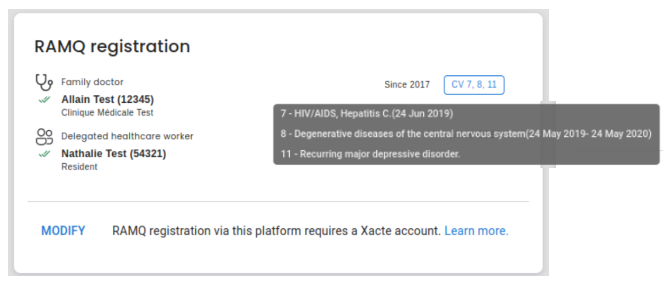
📋Note on the display of RAMQ registrations
- Only RAMQ registrations with a family physician for institutions using Omnimed with an active configuration for RAMQ registration import are displayed in patient search results, record header and reports. Please note that only one import per login institution is possible (e.g. if the clinic contains both FMG and non-FMG patients, only one of the two imports will be possible).
- Group registrations or registrations with a delegated professional are not displayed in patient search results, record header and reports.
✏️ Modify a RAMQ registration
Click on the Modify button and modify the RAMQ registration from your Xacte account (no charge).
Related articles
Retrieve the list of patients of a healthcare worker or the clinic